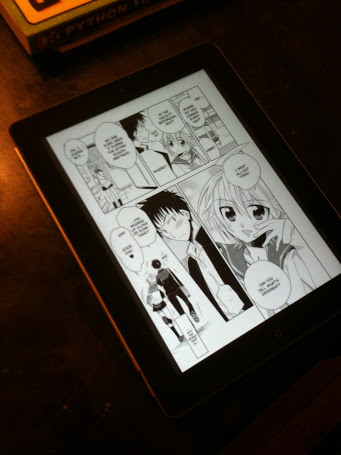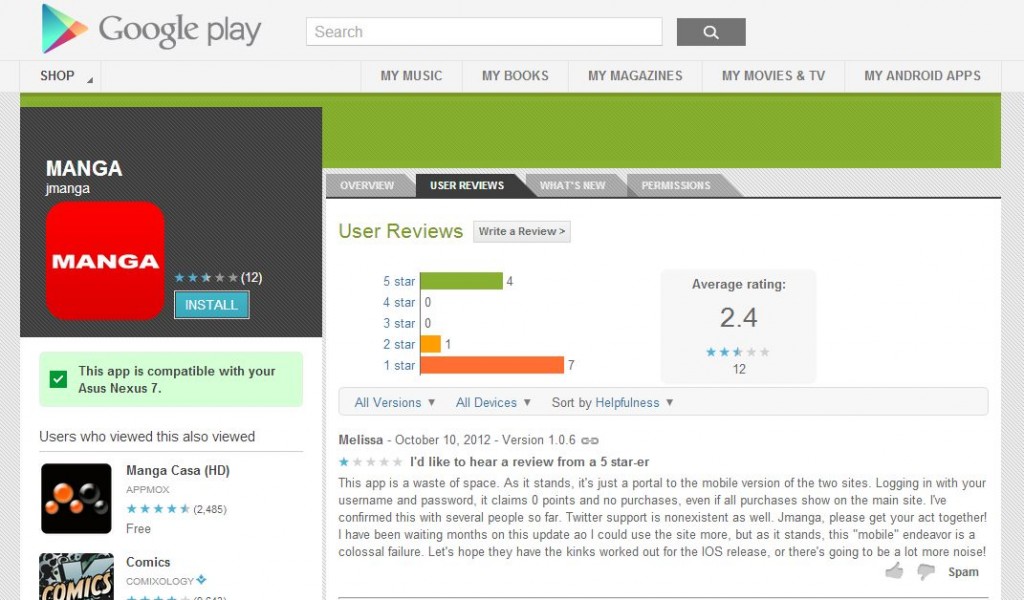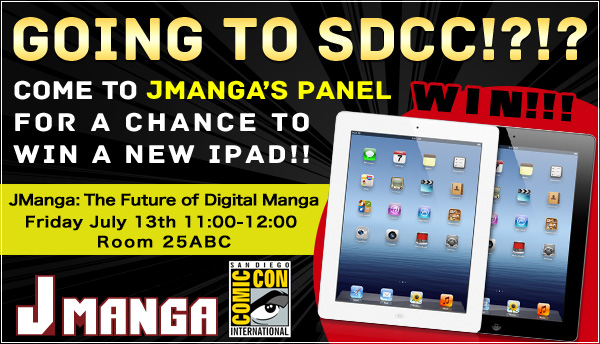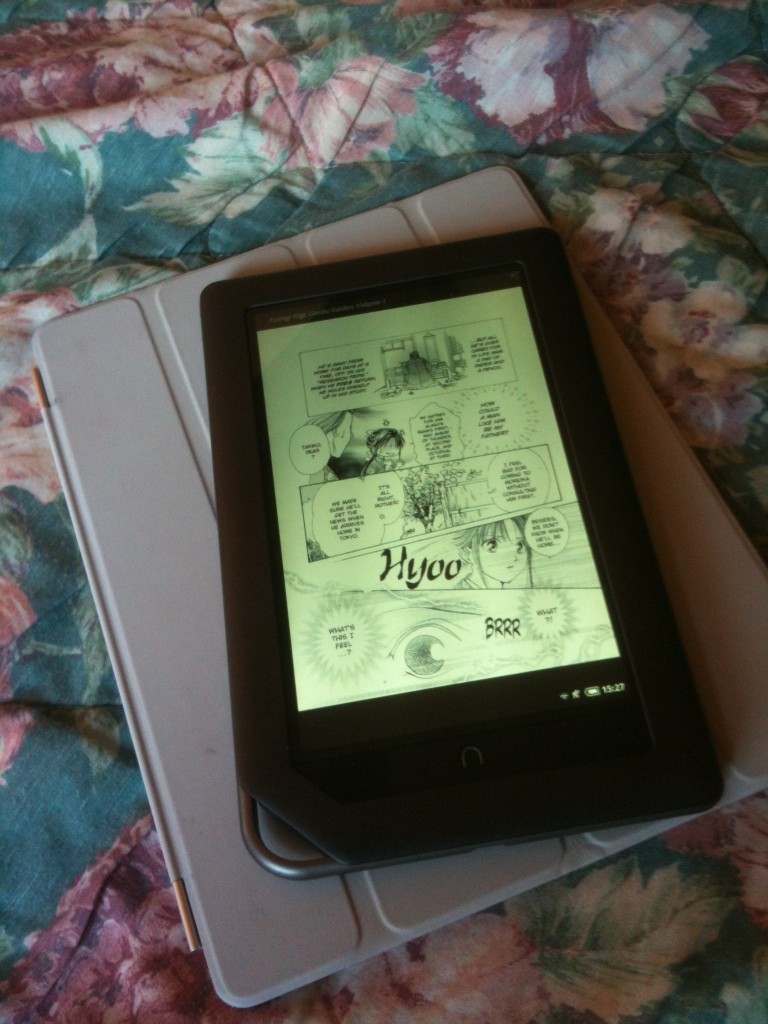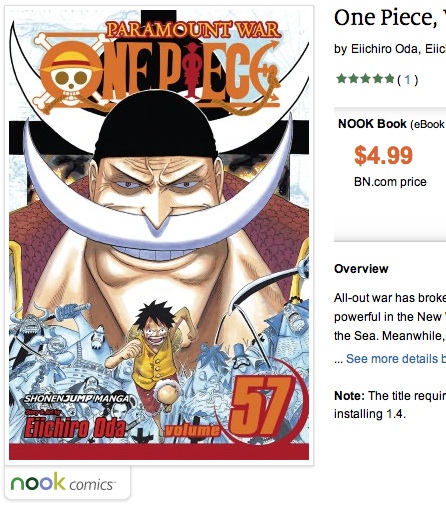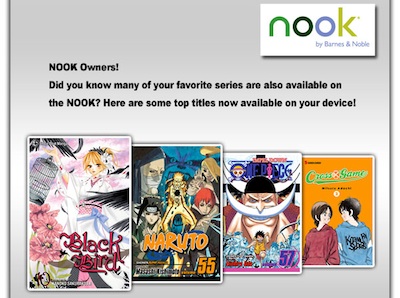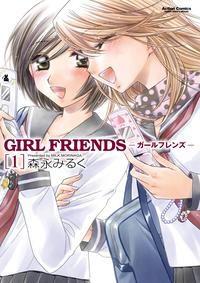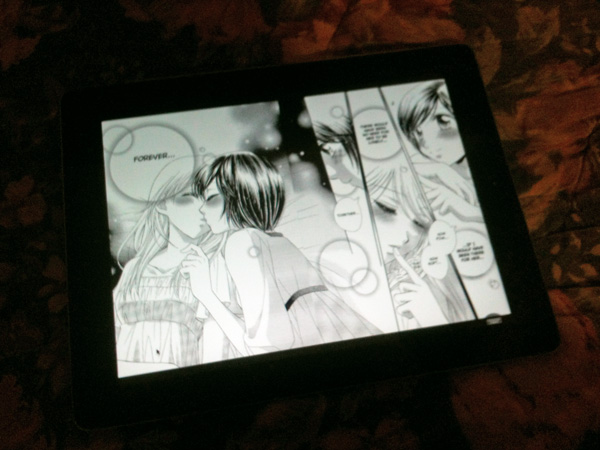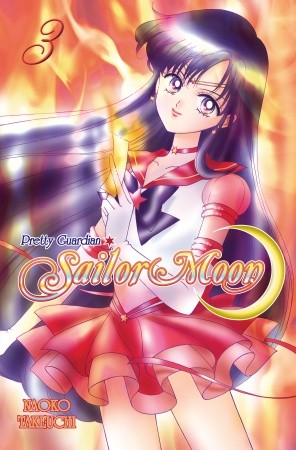In the early days of eBooks, I marveled at the abundance of yaoi manga titles on the Amazon Kindle. And I wondered when more mainstream manga would make its appearance there and on other tablets. I did not have very long to wait before the collapse of large bookstore chains like Borders, coupled with the popularity of the iPad, pushed most popular manga and comics to digital formats.
At the same time, mature genres like yaoi were coming under fire. Amazon banned a number of titles from the Kindle store. And, of course, hentai was not to find a home in any of the major digital storefronts. Anyone wanting to read more adult themed manga, not necessarily anything sexually explicit mind you, had to resort to scanlations. Not the best choice if one actually wanted to support and reward the manga-ka for their work.
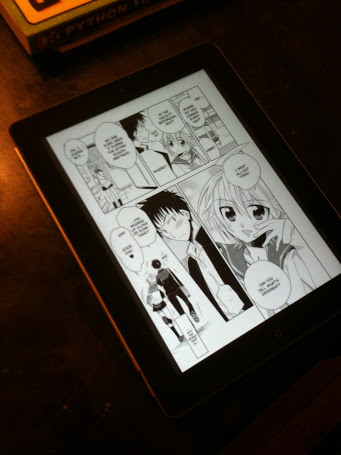
eManga PDF manga looks pretty good on my iPad!
This began to change with the arrival of web sites like eManga, and JManga, where many manga not likely to ever see print releases in the United States, could be purchased and read online. JManga carries a wide variety of titles including some yuri and yaoi, but no hentai. eManga, however, is very yaoi heavy with a sprinkling of other genres including hentai and some photobooks.
I’ve read many manga on JManga over the last year, but never really paid much attention to eManga until I recently received news of their site revamp in my email. Of particular interest was the news that many of their titles, previously only readable online or in print, would be available for download in a variety of formats. This included hentai titles from the recently launched Project-H. While I’m not a big hentai fan, I had followed the Project-H story with some interest because it, like the Digital Manga Guild program, appears to be an effort to license and publish manga that has been popular as illegally distributed scanlations. And in the process, harnessing the talents of many of those responsible for the scanlations in the first place.
So I updated my eManga account, found some interesting stories, and then started looking for the reader app. I looked and looked… Then I reread the email, and read the site more carefully. There is no app! GASP! I was a bit frustrated, then took a deep breath and started thinking about why eManga does not have a reader app for Android or iPhone.
*facepalm* Of course! Apple and Google are not likely to approve reader apps for hentai, or yaoi any more than they would for straight up live action pornography. That’s why readers have to download book files from the eManga site directly after making their purchases.
Currently, the downloadable formats include, EPUB, PDF, PRC, MOBI, and CBZ. And note that they have EPUB optimized for Apple and Kobo tablets as well. These are not encumbered by DRM or encryption of any kind, but the buyer’s ID is encoded into the file in some manner to discourage piracy. I’m a big fan of EPUB and it’s my publishing format of choice, so I chose this for my first download. But that turned out to not be the best choice for the Kindle readers on my Nexus 7 and iPad.
I like using the Kindle readers because of the cross platform support and the option to upload books to your document library so that they are available on all of your Kindle devices. But I couldn’t upload EPUB to the library without first converting it to MOBI using Calibre. The resulting eBook had pages that were about 75% the size of my reader screen. Not a good thing for graphic novel reading especially on the smaller Nexus tablet.
Fortunately, downloading another format was only an additional $1. So I chose the PDF option, which is also the format that eManga says gives the greatest flexibility across readers. This was much better, looking great on my Mac, iPad, and Nexus 7. I’d recommend PDF format to anyone who, like me, reads their graphic novels and manga on multiple devices. The eManga online reader also works in Safari on the iPad and Chrome on the Nexus 7, but it wasn’t what I’d call a great reading experience. You’ll want to stick with downloads for your tablets because the web site is not optimized for mobile devices.
Manga on eManga are generally more expensive than JManga, or Viz, but I expect that this is the mature content premium at work. And for DRM free titles that you can legitimately own and read on your tablet forever, it’s worth a few dollars more. So if your preferred manga fare is on the spicy side and you rock the tablet, give eManga a look.
 I’m pouring one out for JManga. Today, May 30, 2013 is the last day of the service before its complete shutdown. Can’t really say why exactly it failed. I’ve read elsewhere that even its most popular titles only sold in the hundreds of copies. And I’ve read speculation that the marketing was not as good as it could be, or that there were just too many pirate manga sites to complete with.
I’m pouring one out for JManga. Today, May 30, 2013 is the last day of the service before its complete shutdown. Can’t really say why exactly it failed. I’ve read elsewhere that even its most popular titles only sold in the hundreds of copies. And I’ve read speculation that the marketing was not as good as it could be, or that there were just too many pirate manga sites to complete with.