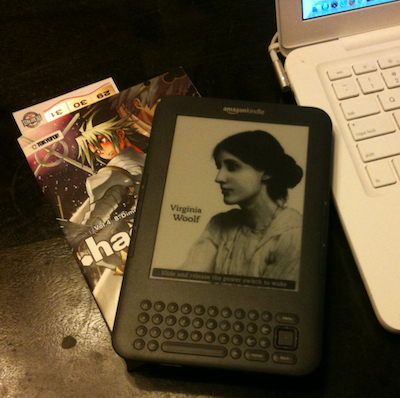I finally bought a Kindle this week. I ran into some issues publishing The Great Robot Adventure that could only be fully addressed with the actual hardware in hand. I’m happy to say that the issues have been resolved and the new book is now on sale for Kindle, Nook, and iPad.
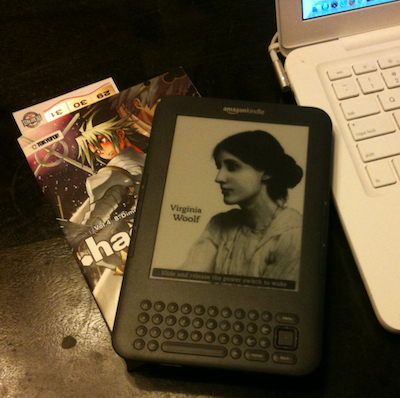 At this point, I now have 5 electronic devices on which I can read eBooks. This was certainly not my intent. Ideally, I’d like to be able to read all of my eBooks on a single device, but this will remain only a dream and not something that most people will be able to experience in practice. There are too many strong commercial interests conspiring against one eReader to rule them all.
At this point, I now have 5 electronic devices on which I can read eBooks. This was certainly not my intent. Ideally, I’d like to be able to read all of my eBooks on a single device, but this will remain only a dream and not something that most people will be able to experience in practice. There are too many strong commercial interests conspiring against one eReader to rule them all.
Right now the iPad comes closest to my ideal universal eReader. It’s perfect for digital comics and manga, and okay for plain text in low light situations where screen glare is not an issue. The iPad has reader apps for all of the major eBook sellers, but recent changes to Apple’s in-app purchasing rules are threatening to bring these apps to an end. While Amazon, Barnes & Noble, and others have modified their apps to remove book purchasing links, the Financial Times pulled their app altogether. The Financial Times has replaced their app with an iPad/tablet optimized web site. Amazon has also launched such a site as their Kindle Cloud Reader.
Outside of multipurpose tablets and personal computers, the eReaders fall short simply because all titles are not available on all platforms. The popular ePub format goes a long way towards making this possible, but Amazon does not directly support it on the Kindle. And even if they did, competing DRM schemes would still stand in the way.
At the end of the day, it is not unusual now to find a stack of eReaders, an iPad, and my iPhone piled up next to my MacBook. And of course I still do a lot of reading the old fashioned way in printed books! I think this Balkanization of reading is unavoidable, but as our reading devices continue to get thinner and lighter, it may not be such a bad thing.
Thanks to this competition, stuffing a Nook, Kindle, and iPad into my messenger bag is still less weight than I typically had to carry in college. And I still have room for a printed manga or two!
 Amazon has announced HTML 5 support in the upcoming Kindle Format 8. Kindle Format 8 (KF8) will replace Mobi 7 in the Kindle Fire and eventually the entire Kindle line of eReaders. Amazon has a complete list of KF8 enhancements here.
Amazon has announced HTML 5 support in the upcoming Kindle Format 8. Kindle Format 8 (KF8) will replace Mobi 7 in the Kindle Fire and eventually the entire Kindle line of eReaders. Amazon has a complete list of KF8 enhancements here.