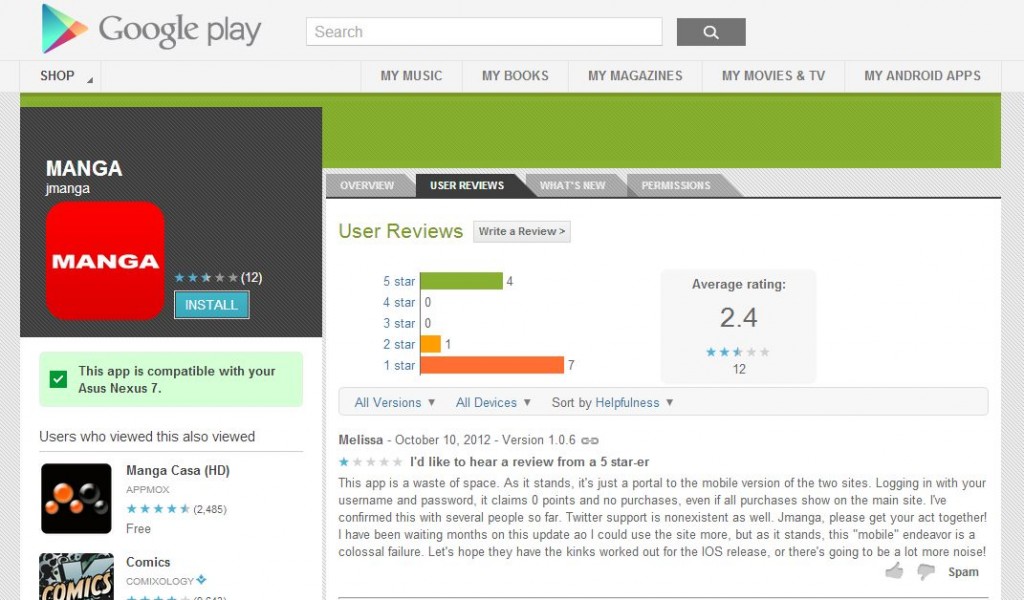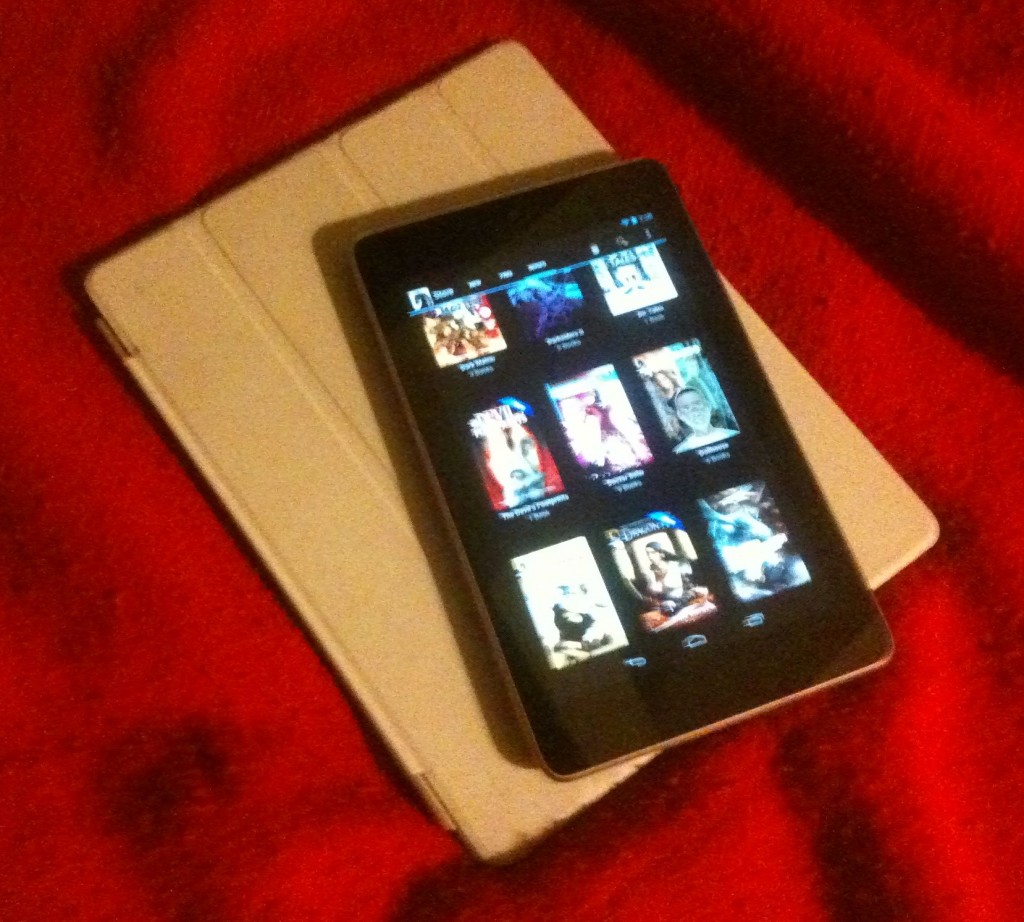Is this the JManga Android app? I was greeted with the news of the release of the JManga Android app in the morning email and eagerly clicked through. And, now armed with the Android powered Nexus 7, I was looking forward to taking the new app for a test drive. Instead, I encountered a page full of one star ratings and negative reviews. I was disappointed and was not planning to install the app at all given the many reviews that said that the app flat out did not work. Still, I had to see for myself. So I installed the free app.
The best thing I can say about the JManga Android app v1.0.6 is that it is a quick download. Do not bother installing this application. Right now, when the app loads you’re taken to a starting screen where you may choose either JManga or JManga7. In my testing, tapping the JManga button opened the Chrome browser on my Nexus and then took me to a blank page which from the URL appeared to be intended to be a mobile version of their web site. Tapping the JManga7 button just took me to the full JManga7 site. This is both a broken app and a broken design. If the intent of JManga is to merely launch a mobile site, then why bother with an app at all? In light of comic and manga reading apps already available from Viz, Comixology, Dark Horse, and others, this is a shameful effort. I can only hope that the upcoming iOS app does not share the same design. This is not the app that JManga readers have been looking for, move along.
Update 2012-10-17: Since this initial release, the app has been updated to v1.0.8 and apparently a lot of issues on the server side have been worked out so that I could finally use to app to read manga.
Cutting to the chase, the reading experience so far is just average. If you like the manga you are reading, for the most part you will not notice the shortcomings of this reader all that much. Those shortcomings include occasional page turn failures wherein the page bounces back when swiped or doesn’t turn at all when tapped.
I think there are definitely still issues with gesture sensitivity as it took on average 2 or 3 taps to get the page header and footer to display. And as for pinch and zoom, forget it. There is not currently a way to freely zoom in on text and of course there is no panel to panel mode.
On the plus side, continuous reading from chapter to chapter does seem to work well. Image quality of pages is very good, and they load quickly.
The app still needs a lot of work, most of all, it needs bookmarks! On the main site, lack of bookmarking capability continues to be a sore spot as well. But other than that, the app is usable now and given the progress I’ve seen from JManga over the last year, I think there is good reason to believe that their Android app will improve as well.